QuickBooks Online vs Desktop
Which QuickBooks is right for your business
It can be confusing to decide which version of QuickBooks to choose. Today we'll take a look at QuickBooks Online vs Desktop Enterprise - two of Intuit's most popular products. We'll dive into what features you can expect from each piece of software, the differences between them, and how to make your ultimate decision!
QuickBooks Enterprise
QuickBooks Desktop Enterprise is, in our opinion, the most powerful financial software on the market at its price point. It has been on the market since 2002 and has added features and functionality every year since. It can handle a large volume of data, and has advanced reporting options that give users more flexibility.
QuickBooks Enterprise is a desktop-based product. This means you download and install the product and can host it locally on your own servers. Many businesses, particularly those who deal with personally identifiable information (PII) prefer this extra layer of security.
QuickBooks Enterprise does sync with the cloud, but is accessed from your computer’s desktop and is available offline or behind a firewall. The product also available for up to 30 users, so is a good choice for a larger business where more employees need access to the accounting system.
QuickBooks Online
QuickBooks Online is a cloud-based software optimized for small businesses. As a user, you will access QBO through your browser by going to a website where you log on to do business. It is available for up to 5 users at a monthly or annual cost.
Because QuickBooks Online is a SaaS product, that means you have access anywhere, any time, including on your phone. You don’t need to install any software, and updates are automatic with no need to download a package.
QuickBooks Online can be a great option for small businesses and companies with only a few employees. It has many of the same features as Enterprise at a fairly low, monthly cost.



 Français
Français 














